Autotrack is a web based tracking feature that automatically collects events through the Mixpanel JavaScript SDK.
Mixpanel is retiring support for this feature after December 15th, 2019.
Impact on Existing Autotrack Events
Mixpanel will continue to ingest events that you previously defined through Autotrack until January 11th, 2021. You can query these events in Insights, Retention, Flows, and Funnels.
However, you cannot define new Autotrack events through the Autotrack web editor.
Mixpanel recommends that you consider replacing your Autotrack events with programmatically implemented events. Go to Lexicon and click on CUSTOM EVENTS to identify any events in your project that are collected via Autotrack.
Click on the All Types drop-down and select Autotrack Events.
If you are a project owner or project admin and Autotrack is enabled in your project, you can click the Autotrack tab in Project Settings disable Autotrack. Disable both Automatically collect all actions on your website and Include automatic page view tracking to stop all use of Autotrack.
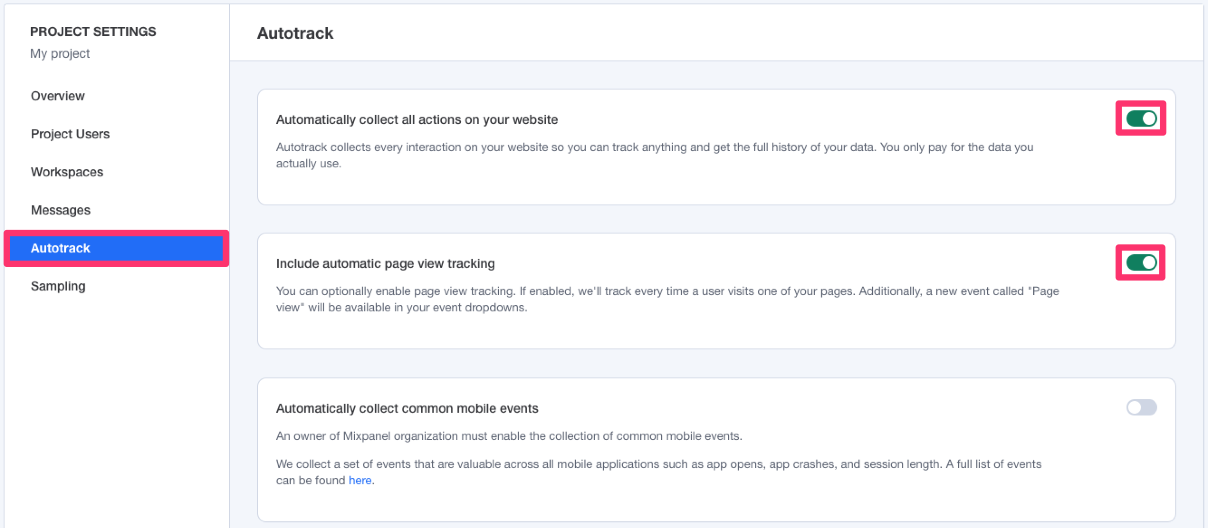
Impact on Codeless Mobile Tracking
The Autotrack support retirement does not impact codeless mobile tracking using Mixpanel's iOS Objective-C, iOS Swift, and Android SDKs.
Moving Away from Autotrack
After careful consideration, Mixpanel has decided that codeless tracking is not the optimal approach to data collection due to reliability, data integrity, and security concerns. Read more about this decision on our blog.
Did this answer your question?10 out of 16 found this helpful